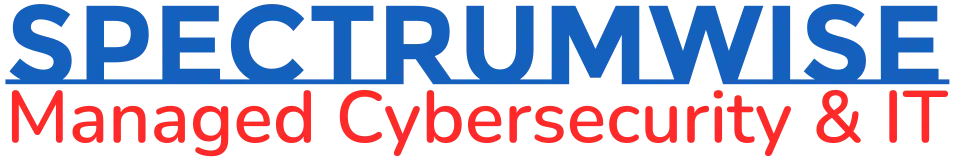World Backup Day, held on March 31st each year, highlights the need for businesses to protect their data. For small and medium businesses (SMBs) like yours, who often struggle with data backup management, this reminder is particularly relevant, as SMBs are increasingly targeted by cyberattacks and ransomware that put their data at risk
In the third installment of our World Backup Day blog series, we address some of the most frequently asked questions about backing up business data, offering insights to simplify the process.
What is data backup?
Data backup involves creating copies of important information and storing them securely to protect against unexpected data loss. If your original data gets lost — due to accidental deletion, a cyberattack, hardware failure, or a natural disaster — you can restore it from your backup and keep your business running.
Read also:
|
What data should businesses back up?
Think of all the information your business relies on every day. If losing this data could disrupt your operations, you need to back it up.
Common types of data to back up include:
- Operational data – project files, inventory records, schedules, and website content
- Financial data – invoices, payroll information, budgets, and tax records
- Customer data – contact details, order histories, feedback, and service tickets
- Employee data – contact information, payroll logs, and performance reviews
- Intellectual property – trademarks, patents, business plans, product designs, and proprietary software
How often should businesses back up their data?
The ideal backup frequency for your business depends on its size, operations, and specific needs. To determine the right schedule, consider these four factors:
- Type of data – Frequently updated data, such as financial records or customer interactions, should be backed up daily or more frequently for high-transaction environments.
- Data importance – Ask yourself how much downtime your business could tolerate if data were lost. The shorter your allowable downtime, the more frequent your backups should be.
- Risk of data loss – If your business is high-risk (e.g., prone to natural disasters or a frequent target of cyberattacks), back up your data more frequently.
- Budget – Beyond their initial costs, backup solutions have other associated costs such as maintenance and monitoring. So, your strategy should align with your budget constraints while prioritizing the security of critical data.
For most SMBs, daily backups offer a good balance between affordability and data protection. Larger enterprises, however, may need to back up their data more frequently, such as hourly or in real time.
Where should businesses store their data backups?
Picking the right backup storage solution is key to safeguarding your data. Here are some popular options to consider:
- Tape drives – durable and long-lasting, but slower and less convenient
- External hard drives – easy to use and affordable but susceptible to damage or theft
- Network-attached storage – ideal for sharing backup storage across multiple devices
- Cloud storage – secure, scalable, and accessible from an internet-connected device
- Hybrid approach – combines on-site and cloud storage for extra protection and reliability
What is the safest way to back up business data?
Experts recommend using the 3-2-1 backup rule:
- Maintain three copies of your data.
- Store them on two different types of storage media.
- Keep one copy off site or in the cloud.
Also, test your backups regularly to make sure they function as intended when you need them most.
How frequently should you test your data backups?
Creating backups is essential, but testing them is equally important. At a minimum, conduct tests quarterly. If possible, consider automating the process or having a managed IT services provider like SpectrumWise handle it for you.
What is disaster recovery, and how does it work with backups?
Having data backups is crucial, but they’re just one part of the equation. Disaster recovery (DR) takes it a step further, restoring critical systems and data after an unexpected disruption. Think of backups as the foundation and disaster recovery as the blueprint for rebuilding.
A robust disaster recovery plan includes:
- A clearly defined recovery time objective, which is the maximum acceptable downtime before operations must resume
- A specific recovery point objective, which refers to the acceptable amount of data loss, measured in time (e.g., 15 minutes, one hour)
- A step-by-step process for resuming operations, including rebuilding servers and restoring connectivity
By combining regular backups with a robust DR plan, your business can quickly recover from any disruption.
If you’re unsure whether your current backup and DR strategy is strong enough, SpectrumWise can help. Our team will assess your needs and create a tailored strategy that keeps your business safe and running smoothly. Schedule a consultation with us today.